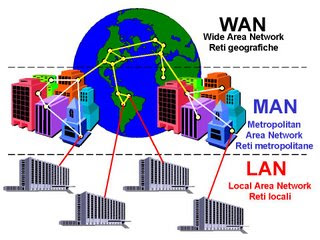Hai!! This is my last post for this subject. Today I'm going to write about the third last topic in this subject which is Internet. This topic is quite interesting and nowadays it become important in our life. People used internet for many things such as to interact with each other by using facebook account or any social network, to search information and so on. We can get almost everything from internet. Of course we know what the uses of internet and how to use it but do we know the history of internet??
Internet is about network or computer network. It is the largest network in the world that connects people or organization all over the world. Internet also popular in term of 'information highway'. Internet has been started in 1969 and as known as ARPANET ( used in California). In 1980, ARPANET was renamed as Internet.
 |
| ISP( Internet Service Provider ) is a company that provides Internet access to users or subscribers of its services. Celcom, Maxis, TM Wifi, Digi and U-mobile are the examples of ISP. |
 |
| There are some internet issues that anyone have faced it such as phishing , virus and spoofing. |
Internet is a fascinating topic in this subject but it is a difficult topic too. I couldn't understand this topic at all. I still blur and not clear about the internet issues. I hope I still have time to review and find the information that related to this topic before final exam.